You can use rich text elements in a dashboard to provide additional context. You can include anything from small amounts of fixed text to larger amounts of instructions, notes, contact information, or website links.
Rich text is created using a what-you-see-is-what-you-get (WYSIWYG) HTML editor. To include advanced content, enter text directly into the HTML source.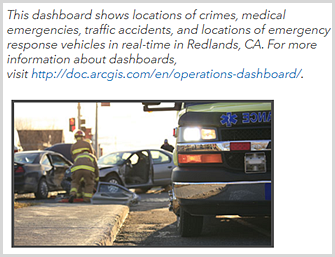
The following are tips for using URLs in the rich text element:
- URL references should use HTTPS. If an HTTPS connection is not possible, consider using a relative URL, which doesn't specify HTTPS or HTTP. For example, use //www.example.com/logo.png.
- If the URL references a domain that differs from your organization, the server hosting the requested resources must support CORS requests from your organization.