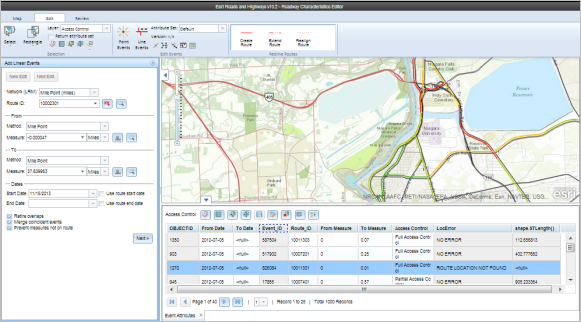ArcGIS Roads and Highways is an ArcGIS Server extension that provides the capability to publish LRS Networks and registered event layers as a map service.
As a map service, linear referenced data can be shared to an ArcGIS Enterprise deployment and published to your organizational account on ArcGIS Online.
Networks and events can be accessed by any client app that can consume an ArcGIS Server map service, including existing ArcGIS Desktop web and mobile clients. Additionally, web developers can use the ArcGIS Server Web APIs to develop web and connected mobile apps for their linear referenced data.
Roads and Highways enablement
The stand-alone Location Referencing installer is no longer required for 10.9 or later releases. However, you must authorize the software by entering a Location Referencing license key on each machine.
Note:
The Advanced Editing user type extension is not needed to license Location Referencing or publish and consume services enabled for linear referencing and version management.
You must have a full base ArcGIS Enterprise deployment and install compatible versions.
Software authorization
Obtain authorization through My Esri using email, fax, phone, or mail; authorize the following using your license key:
- Roads and Highways (enabled by a Location Referencing license)
- Event Editor (enabled by a Location Referencing license but downloaded, installed, and deployed separately)
Note:
The Event Editor web app runs using Location Referencing services published from ArcGIS Pro and must be separately installed and deployed.
Learn more about downloading, installing, and deploying Event Editor
Once the ArcGIS Location Referencing license is used to authorize each instance of ArcGIS Server, the Roads and Highways features and services that are native to ArcGIS Enterprise are available to use.
Compatibility with ArcGIS Pro
ArcGIS Pro and ArcGIS Enterprise must be installed with compatible versions:
Note:
This applies only to services published using ArcGIS Pro.
| ArcGIS Pro version | ArcGIS Enterprise version |
|---|---|
3.3 | 11.3 |
3.2 | 11.2 |
3.1 | 11.1 |
3.0 | 11.0 |
2.9 | 10.9.1 |
2.8 | 10.9 |
2.6 | 10.8.1 |
2.5 | 10.8 |
Linear Referencing capability in map services
Roads and Highways extends an existing map service with an additional REST service capability for linear referencing when a map is published with the Linear Referencing option enabled.
Map services with linear referencing enabled support the following:
- Provide LRS-based network and event layer information.
- Translate coordinate locations to routes and measures.
- Translate (locate) routes and measures to coordinates or polylines.
- Validate route and measure values.
- Convert measures between linear referencing methods (LRMs).
- Multilayer, transactional event editing, with support for overlap retirement and coincident event merging.
Learn more about the Linear Referencing Service REST API and enabling the Linear Referencing capability.
Included JavaScript web developer samples
Roads and Highways includes JavaScript developer samples that demonstrate the use of available REST services.
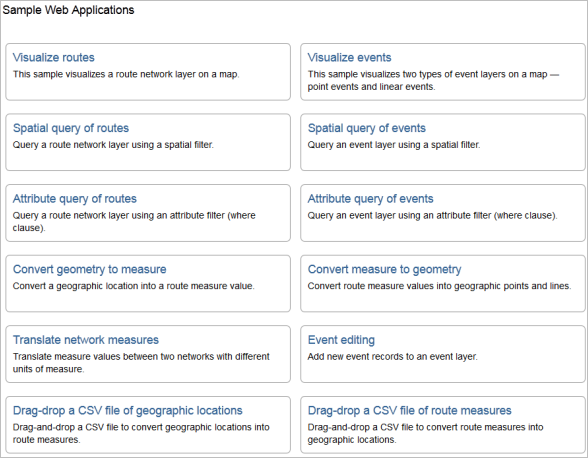
These developer samples demonstrate how a web or connected mobile developer can accomplish the following:
- Visualize networks on a map.
- Visualize events on a map.
- Locate measures on a route.
- Perform spatial and attribute queries for routes.
- Perform spatial, measure, and attribute queries for events.
- Convert routes and measures to coordinates.
- Convert coordinates to routes and measures.
- Convert measures between LRMs.
Roads and Highways provides online hosted versions of these developer samples.
Event data editing on the web using Event Editor
Event Editor is a web app available through Roads and Highways that supports the editing of event data in a web browser.